
How to use hdri in Sketchup with V-Ray?
Sketchup and Vray are one of the most popular combos for architects in many studios. Loading an HDRI map in SketchUp with V-Ray is essential for achieving realistic lighting and reflections in your scenes.

Sketchup and Vray are one of the most popular combos for architects in many studios. Loading an HDRI map in SketchUp with V-Ray is essential for achieving realistic lighting and reflections in your scenes.

Short tutorial explaining how to load hdri map into Blender 4.1 in few steps.

HDR stands for High Dynamic Range. It's a technology used in imaging and photography to enhance the quality of photos and videos.
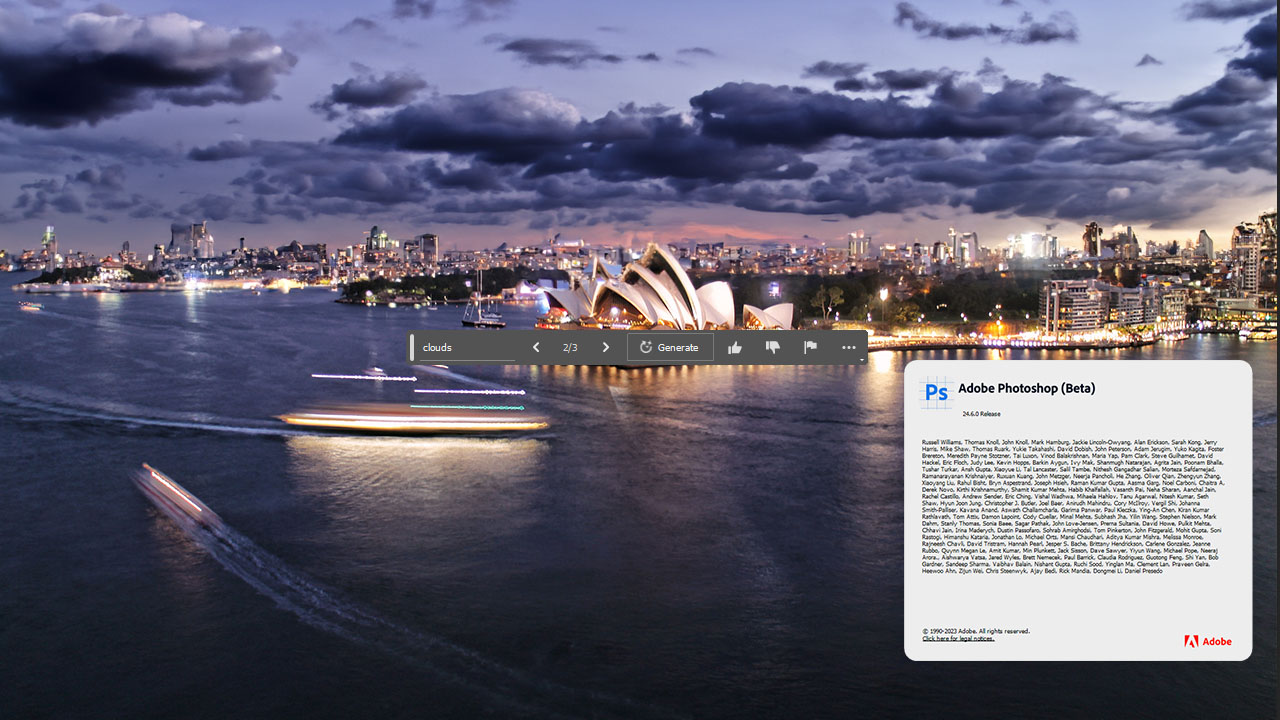
If you are a graphic designer, a photographer, or a digital artist, you know how powerful Photoshop is for editing images. You can crop, resize, adjust colors, apply filters, and do much more with this versatile software.

If you are looking for free HDRIs to use in your 3D projects, you might be overwhelmed by the number of sites that offer them. How do you know which ones are worth your time and bandwidth? In this blog post, we will compare some of the most popular sites that provide free HDRIs and highlight their pros and cons.
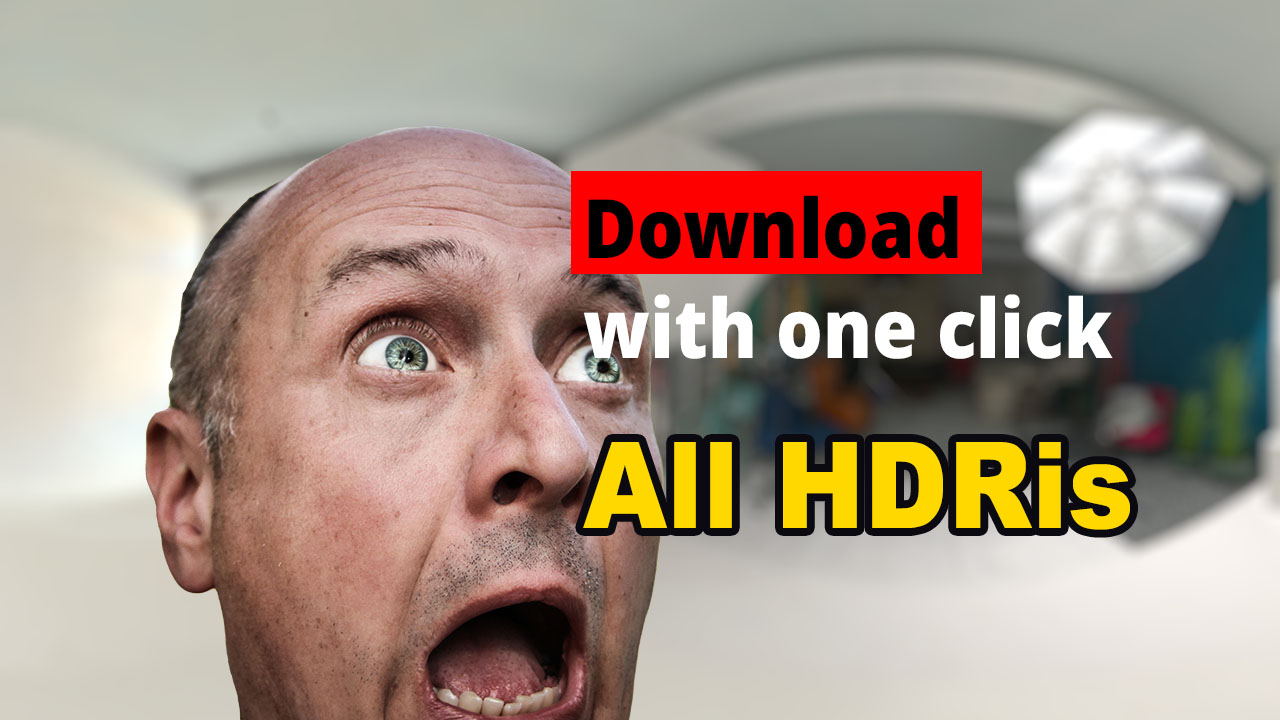
Do you know that you can save your precious time and download all hdris with one click to your drive? Watch video tutorial to learn more. Currently it works only for Windows, but app is free and safe to use for everyone.
High Dynamic Range Images are an important tool for photographers and graphic designers. They help you create more realistic images by providing a greater range of tones and colors.

Pretty cool of Epic Games to release Unreal Engine 5.1 preview since the last update came in April, right? There are a ton of improvements with this release and I'll list just a few.

A HDRI map is a high-dynamic range image that contains all the information necessary to light a 3D scene. A HDRI map can be used in conjunction with 3D software to create realistic lighting effects.